Projector Screen Store Guides to Ease Your Shopping Experience
Projector Buying Guide
Searching for a high-quality projector? You're in luck, as there are many great projectors available to consumers worldwide. Finding the right one for a particular application, however, continues to be a challenge for consumers.
Currently, the sheer volume of projectors available might make it difficult for you to find the right model quickly and effortlessly. But at Projector Screen Store, we're here to help you become an informed consumer, i.e. someone who understands the different types of projectors, how they work and which one will serve them well for an extended period of time. And with our projector buying guide, we'll make it simple for you to learn about projectors, understand the benefits they provide and, ultimately, find the right projector solution without delay.
Here is our guide to buying a projector to help you discover the perfect projector for any application.

What Is a Projector?
A typical projector is roughly the size of a large toaster and weighs only a few pounds. However, there's no chance you'll ever mistake a projector for a toaster. Unlike a toaster, a projector provides immense benefits for those who want to display computer data or TV images on a large, flat surface.
With a projector at your disposal, you'll be able to show movies, videos, pictures, business presentations and other displays to large groups of people. A projector operates like an inverted camera by distributing light from its lens rather than receiving it. As a result, a projector empowers you to produce large images with ease. Plus, a projector is extremely portable, ensuring you can bring it with you and use it for a wide range of mobile applications.
In this projector buying guide, we'll focus on digital projectors, i.e. projectors that feature video inputs like those of a TV, DVD or Computer player.
Today's digital projectors come in four categories:
- HOME THEATER - These high resolution HD and 4K projectors are used for home theater and entertainment centers, that bring a cinema-style experience into your home.
- MULTIMEDIA - Multimedia projectors are typically capable of projecting text, data, images, video and audio content, from various sources like computers, Blu-Ray/DVD players, USB devices; ensuring you can display a broad array of audio/video content.
- LARGE VENUE AND FIXED INSTALLATION - As the name implies, these high brightness projectors are suitable for medium and large settings, including museum exhibitions, art shows and lecture halls.
- POCKET - Also referred to as "pico" projectors, these ultra-portable devices can wok with mobile phones, digital cameras and other typical A/V sources, which allow you to display digital images on a nearby surface.

It is important to note that not all projectors fit exclusively into these categories. For instance, home theater and multimedia projectors commonly include many of the same features and capabilities. But in this scenario, how will you determine which projector will suit you well?
To determine the best projector for a particular application, you'll need to consider your setting. If you're looking for a projector for your home entertainment center, you should check out the devices available under the home theater category. Comparatively, if you need a projector that makes it simple to showcase PowerPoint presentations during boardroom meetings, you'll likely benefit more from a multimedia projector. Or, if you need a projector for a college lecture hall that seats hundreds of students, you'll want a large venue fixed installation projector. Lastly, if you require a projector that you can take on the go, an ultra portable projector or pocket projector will serve you well.
Now, let's take a closer look at each of the four categories of projectors as part of our comprehensive projector buyers guide.

Home Theater Projectors
For the ultimate home theater experience, you simply cannot go wrong with a home theater projector. This type of projector ensures you can reap the benefits of unparalleled images that are larger than those provided by even the biggest TVs available.
Home theater projectors are designed for a living room or dedicated movie room, where ambient light can be easily controlled. They use DLP, LCD or Liquid Crystal on Silicon (LCoS) technology, all of which guarantee superior image quality.
Key home theater features and technology to look for:
- The higher the resolution, the better the picture, so focus on higher definition 4K or 1080p Full HD image resolutions for an unbelievably amazing home theater. For entry-level home theaters and budget minded solutions, a 720p HD projector will also work well.
- Select from projectors with 1500 to 3000 lumens, depending on the gain of your screen fabric and the amount of ambient light in the room. More Ambient Light, More Lumens. Less Ambient Light, Less Lumens. Some projector screen fabrics however, are specifically designed to perform the opposite, enhancing brightness or reducing it.(See Gain in our Projector Screen Buying Guide)
- Contrast Ratios are also a key feature to keep in mind when selecting the right home theater projector. The higher the contrast ratio, the greater the difference in brightness between light and dark sections of an image, thereby creating deeper black levels and more depth in your image.
- Flexibility of installation is also important in deciding what projector to choose from. Finding a projector with a good amount of image zoom and keystone correction capability will allow some leeway in the installation or if it's used for portable applications.
- Another important feature to keep in mind when choosing a projector is the light technology being used. Recent state-of-the-art advancements in Laser and LED Lamp technology, have great improved the life of a projector (some up to 20,000 hours) compared to older technologies that will eventually require a lamp change after 2,000-3,000 hours of use.

Multimedia Projectors
Multimedia projectors remain top choices for business professionals and teachers alike, and given the quality of these devices, perhaps it's easy to understand why.
A top-of-the-line multimedia projector can deliver substantial return on investment (ROI) because it enables business professionals, teachers and others to showcase high-quality presentations to large and small audiences. This type of projector is compatible with computers, laptops, USB drives and other devices, ensuring you can upload your presentation and display it using the projector at any time. Plus, a multimedia projector is designed for convenience, which means you don't need to be an expert to take a PowerPoint presentation from your computer and display it using this projector.
Other benefits of a multimedia projector include:
- A multitude of resolution options, including XGA (1024 x 768), WXGA (1280 x 800) and WUXGA (1920 x 1200), for whatever type of content you may need to display.
- Specifcally designed to perform outstanding computer data, text, still image and video projection. But for higher speed video, like movies and sports, look into home theater projectors for better imaging processors.
- Available in a variety of sizes, from laptop to briefcase sized. All of which are typically lightweight, ranging from 5 to 20 lbs.
- Projector's brightness may range between 2,000 to 6000 lumens, with an average projector brightness between 2,500 to 4,000 lumens.
- Includes numerous input options like HDMI, VGA, DVI-D, S-Video, USB, Component and RCA connectors.
Multimedia projectors serve as general multipurpose projectors for everything from PowerPoint presentations to wedding slideshows. They commonly include zoom lenses, but the zoom range is frequently shorter than the zoom lens of home theater projectors (1.2x for multimedia projectors vs. 1.5x for home theater projectors).
It also is important to consider the resolution of multimedia projectors, too. XGA, a very common resolution for multimedia projectors, features a 4:3 format, which represent a subpar option for HD applications. For better quality projections, choose WXGA resolution, for a 16:10 widescreen format.

Large Venue and Fixed Installation Projectors
No guide to buying a projector would be complete without an in-depth look at professional large venue and fixed installation projectors, aka the brightest projectors available for commercial, educational and other large venue applications.
Large venue projectors often offer a brightness minimum of 4,500 lumens, but this range may exceed 20,000 lumens. They also often include an interchangeable-lens system that makes them ideal for large venues where frequent repositioning is needed. Thus, movie theaters, stadiums and other arenas frequently rely on these types of projectors to deliver superior image quality day after day.
Other benefits of large venue projectors include:
- A multitude of imaging capabilities for large venue multi-projector installations, like edge-blending, embedded warping, color matching, portrait display and other versatile video processing systems.
- Projector stacking capabilities that enable the output of two or more projectors to combine and boost the overall brightness beyond what a single projector can deliver.
- Provide outstanding image quality on very large screen installation.
- Designed for settings where ambient light cannot be completely controlled.
- Can be installed on brackets, ceiling mounts, electric lifts, tables, trolleys and stands for unparalleled stability.
Large venue projectors represent the biggest and bulkiest projectors available, so we generally recommend hiring a professional installer or A/V integrator to complete the projection system installation.
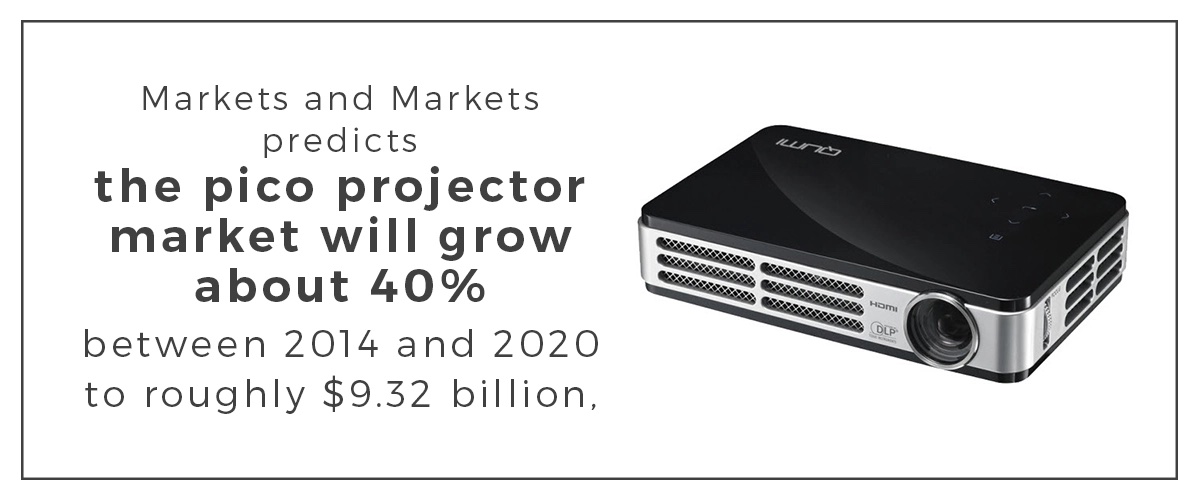
Pocket Projectors
Pocket projectors remain an exceedingly popular product category . In fact, market research firm Markets and Markets predicts the pico projector market will grow approximately 40 percent between 2014 and 2020, to roughly $9.32 billion, thanks in large part to the rising global demand for these state-of-the-art portable devices.
Pico projectors use Digital Light Processing (DLP) technology that offers crisp, clear visuals like those from a laptop computer. DLP also uses a digital micro-mirror chip to display images, and a pico projector's illumination comes from an LED or laser light source.
Other key features of pico projectors include:
- Screen size can range from 6" to 60+" diagonally.
- Contrast ratios can range up to 10,000:1.
- Brightness that ranges from 10 to 500 lumens based on the type of pico projector.
- Most pico projectors feature a Li-Ion rechargeable battery that usually will last up to two hours before it needs recharging.
- Low battery power consumption rates.
- LED light source will last up to 20,000 hours on average, depending on the manufacturer's specifications.
- Weight ranges up to 1.5lbs.
- Native screen resolutions now support WXGA and even 720P HD content.
- Offers a multitude of connectivity options including, Bluetooth, Mini HDMI/MHL, USB, VGA and Wireless Miracast or Airplay.
While extremely small and portable, pico projectors do not offer a significant amount of brightness and are therefore best used in light controlled environments. And not a substitution option for a larger multimedia projector if a bright image is required.
Pico projectors represent the smallest and lightest projectors available today. They offer ideal options for business professionals, who can easily carry a pico projector and use it for business presentations. The devices also serve as valuable options for home theater and gaming applications. Because pico projectors can connect to a cell phone, mobile device users can use these projectors to play mobile games or display images on a large screen.
So now that you know about the different types of projectors, let's move along to the factors you'll want to consider before you purchase a projector.
As the next part of our guide to buying a projector, we'll examine five key factors you'll need to evaluate prior to buying a projector for your home or organization.
As the next part of our guide to buying a projector, we'll examine five key factors you'll need to evaluate prior to buying a projector for your home or organization.

1. Resolution
Do you understand projector resolution? If not, you may miss out on an opportunity to pick up a projector that perfectly fulfills your day-to-day needs.
Many projectors include a projector resolution of at least XGA resolution, which is a 4:3 aspect ratio that is ideal for PowerPoint presentations. Or a 1080p HD Resolution that is made for 16:9 HDTV formatted screens. Furthermore, pico projectors commonly offer lower resolutions than other projector categories, but this may change sooner rather than later given the ongoing push for HD video and widescreen formats.
When it comes to resolution, no one should have to sacrifice quality. Therefore, if you choose a projector with a minimal resolution of XGA, you should be able to minimize blurriness with most images and videos.
However, you'll once again want to consider the application as you evaluate a projector's resolution.
For example, the screen-size-to-viewer distance is usually much smaller in home theater setups than other applications. And in this case, you want a projector that offers higher resolution(1080p or 4K) consistently.
When in doubt, you may want to purchase a projector with a higher resolution versus one with a lower resolution. Although you might only use your projector for PowerPoint presentations, having the ability to display these presentations in a higher resolution won't hurt or for future use.
2. Brightness
When it comes to choosing the right projector, considering a projector's brightness is critical. Because if you purchase a projector that offers only a limited amount of brightness for your particular application, the image or video you're trying to display may not be clearly visible, thus defeating the projector's purpose altogether.
If you're uncertain about how much brightness you need, it is always better to err on the side of caution. Plus, a projector's brightness can always be turned down, so you have the ability to lower it any time you choose.
Projector brightness is measured in lumens, and you can calculate the number of lumens that your projector will need based on these criteria:
- Throw distance
- Image width
- Amount of ambient light present/available in a room or area
- Content that you intend to display
You don't have to be a mathlete to calculate how many lumens you'll need from your projector, either. Many projector manufacturers offer calculators on their websites. Projector Screen Store even supplies a projection distance calculator that you can use in conjunction with this projector buyers guide to calculate the number of lumens your projector will require for optimal performance.
Below are some basic projection scenarios and an approximation of the lumens you may need to adequately project a bright image within that particular scenario. Please note that are just basic guidelines and recommendations, every situation has different variables and must be treated differently. Please Note - When choosing the brightness of a projector it's always important to remember that you can always turn the brightness down, but cannot increase the brightness past the maximum output of the projector
| APPLICATIONS |
LIGHT CONTROLLED (Lumens) |
MODERATE LIGHT CONTROL (Lumens) |
NO LIGHT CONTROL (Lumens) |
| Small-Medium Home Theater |
1,500 - 2,200 |
2,500 - 3,200 |
3,500 + |
| Large Home Theater |
2,400 - 3,200 |
3,200 - 4,000 |
4,000 + |
| Small-Medium Conference Room |
2,500 - 3,000 |
2,800 - 3,800 |
4,000 + |
| Large Conference Room |
3,200 - 4,000 |
4,000 - 4,700 |
4,700 + |
| Small-Medium Classroom |
2,500 - 3,500 |
3,200 - 4,500 |
4,500 + |
| Large Classroom |
3,200 - 4,500 |
4,200 - 4,700 |
5,000 + |
| Auditorium/Hall |
5,000+ |
8,000+ |
Contact us |
| Stadiums/Arenas |
20,000+ |
Contact us |
Contact us |
3. Screen Size and Throw Distance
Regardless of the projector you purchase, you'll want to consider the device's "throw ratio," i.e. a specification that is based on the distance between a projector, a screen (throw distance) and the screen's width.
This can be a complicated process, so you’re welcome to use our distance calculator or contact one of our customer service reps for assistance!
You'll also want to consider the room or area where you intend to set up your projector. For example, if you plan to set up a projector in an office that holds 10 to 20 employees on average, you may be able to install this projector on the ceiling. Comparatively, if you want to buy a pocket projector that you can take with you day after day, installing the projector in the ceiling of your office is unlikely to be an option.
Moreover, you'll want to keep in mind the Inverse Square Law, which relates to the amount of light available in a particular setting. This law states that brightness decreases relative to distance, which means the brightness available will decline as distance increases. Therefore, the closer you can set up your projector to the screen, the fewer lumens you'll need from your projector.
Ideally, you'll want to find a projector that delivers the precise throw ratio based on the device's position relative to the width of the screen. In the event that you're uncertain about the screen size, how will you determine which projector is the right choice?
In this scenario, you can either purchase a projector that offers additional zoom - and may cost you more - or select a projector with a shorter throw ratio. It often is easier to set up a projector closer to a screen if necessary, which means choosing a device with a shorter throw will ensure you can maintain consistent image and video quality.
Lastly, don't forget about native aspect ratio, either. For those who set the projector to a narrower aspect ratio than native, the projector will deliver a longer throw.
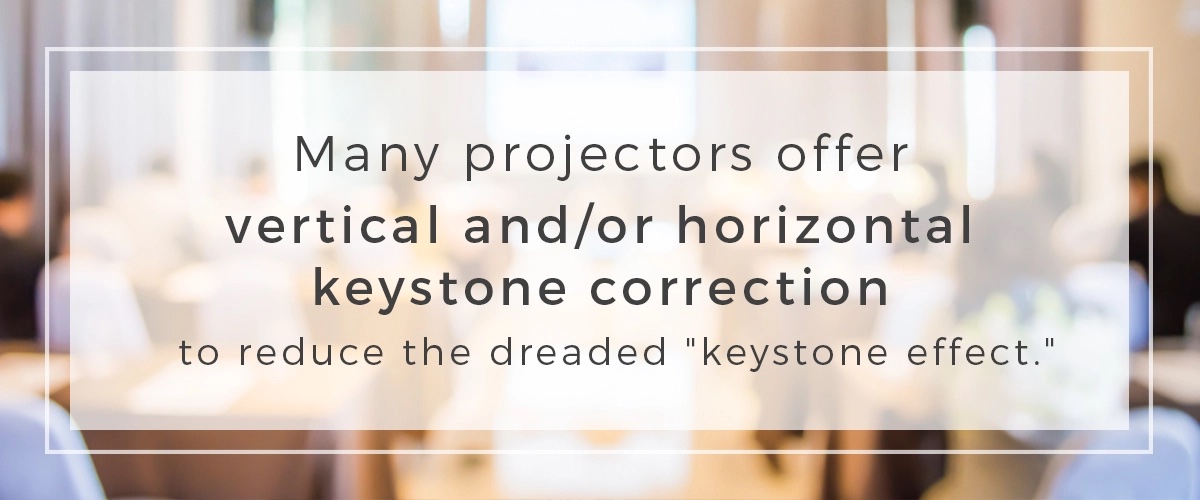
4. Keystone Correction
Many projectors offer vertical and/or horizontal keystone correction to reduce the dreaded "keystone effect," i.e. when an image appears wider at the top when a projector is too low or off center. Keystone correction helps minimize this effect, but only up to a certain percentage. As keystone correction is applied to an image or video, the quality will decrease proportionately.
Keystone correction is important, but it should not serve as the sole deciding factor. Typically, you can minimize the keystone effect by mounting a projector so that the lens is not below the top or bottom of the screen. Or, if you need a projector that may need to be set up in a wide range of settings, you may want to consider picking up a projector with lens shift capabilities.
Lens shift usually serves a similar purpose as keystone correction. However, applying lens shift won't reduce the quality of an image or video. As such, lens shift represents a common feature included in home theater and large venue projectors.
5. Imaging System
Today's projectors boast three types of image systems:
1. DLP - Creates an image using tiny mirrors that can be repositioned to reflect light in a number of ways. With DLP, the number of mirrors corresponds to the resolution of a projected image or video.

2. LCD - Liquid Crystal Display (LCD) technology is similar to the technology used in TVs. It creates an image using one of three primary colors (red, green or blue) and projects it on a screen to display a full color image.
3. LCoS - LCoS offers a combination of DLP and LCD. It leverages liquid crystal chips that boast a mirrored backing and blocks light using liquid crystals. Furthermore, projectors that feature LCoS represent some of the most expensive available.
So which is best: DLP, LCD or LCoS? Today, DLP projectors remain popular choices, and Markets and Markets predicts the DLP projector market will expand at a 6.3 percent compound annual growth rate (CAGR) between 2015 and 2020 to $5.52 billion. Nevertheless, the projector image system you'll require, always depends on the application.
For those who plan to use a projector in a setting where it can’t be easily replaced or maintained, LCD may serve as the best option. Conversely, those who intend to use a projector for home, business or school applications may benefit from a DLP device. Alternatively, if you require the highest quality images for larger audiences, LCoS may prove to be the best choice.
Find the Right Projector for Any Application Today!
Our guide to buying a projector is designed to help you learn about the ins and outs of a large range of projectors. With this guide, you now can evaluate projectors from leading manufacturers and make an informed decision regarding your projector purchase. Don't forget to check out our projector screen buying guide, too!
Ready to explore the projector options at your disposal? With Projector Screen Store at your side, you can explore a massive assortment of projectors and accessories to fulfill your needs. We offer pico, home theater, multimedia and large venue projectors from globally recognized brands like Epson, Sony, Optoma, Canon, and Ricoh.
In addition, we even offer an extensive selection of projector accessories to ensure you can set up and manage your projector with ease. With our assortment of cables, mounts, projector bulbs, lenses and other accessories, you'll be able to maximize the value of your projector consistently.
Browse our inventory today, and you're sure to find the perfect projector and accessories for your home or organization.